98.7
Net CSAT Score

2074
Positive Client Reviews

28yrs +
Longest Client Relationship

28+
Years in Business

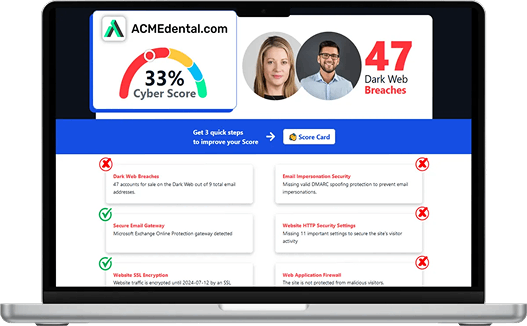
want to see your cyber score?
Get it in 60 seconds!
If You're Tired of Thinking About IT,
It's Probably Because of One of These Common Problems.
Stop us when this starts to sound familiar...
Unexpected Costs And Confusing Invoices…
IT services shouldn’t leave you guessing about what you’re paying for—or what’s actually included.
Uncontrolled IT Costs That Drain Budgets...
Without true security-first support, you’re left exposed to breaches, downtime, and compliance risks.
Vendors Who Don’t Stick Around Long-Term…
Some IT companies disappear fast. We’ve had clients trust us with their systems for over 15 years.
We're Here To Set The Record Straight...
You Deserve Reliable, Proactive IT Services That Put Your Business First
Creative Consultants Group
Your business deserves more than short-term fixes or help desks that treat your problems like tickets. Our IT services are built on trusted relationships, deep experience, and certified expertise you can count on every day.
We don’t just show up—we stay. Some of our clients have been with us for over 15 years because we act like part of their internal team. From cybersecurity to support, we deliver stable IT services with no surprises, just long-term peace of mind for you and your team.

Here is How We Do it:
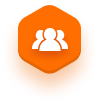
We Become Your IT Team
Our clients rely on us like an internal department. We learn your systems, support your staff, and provide consistent, long-term IT services you can trust completely.

We Prioritize Security
Cybersecurity comes first in every decision. We design and deliver IT services that actively protect your systems, users, and data from modern threats around the clock.

We Offer Unlimited Support
No ticket caps, no hourly fees—just real help whenever you need it. Our unlimited IT services mean you get full support without worrying about unexpected charges.

A True Partner For The Life of Your Business
Our clients don’t churn—they grow with us. With some relationships lasting over 28 years, our longevity proves our commitment to dependable IT services that evolve with your business.
What Makes Us Different?
We Take a Personal Approach to IT Support

Experience Matters
We’ve delivered expert IT services for decades, earning trust through consistency, results, and care.

All-Inclusive Plans
Our fixed-rate pricing includes every IT service you need, with no extra charges or surprise fees.

Certified Experts
Certified specialists deliver reliable IT services with real-world expertise and hands-on precision.

Always Monitoring
We monitor your systems 24/7 to prevent downtime, stop threats, and keep your data fully protected.

Clients Stick With Us
Many clients have stayed over 20 years because our IT services consistently exceed expectations.

No Outsourcing Ever
All IT services come from our internal team, giving you fast answers from people who know your setup.
Stop Struggling To Manage Your Own IT
Managed IT
Managed IT services give your business stability, security, and expert support without the high cost of internal staffing.
Managed IT services give you access to certified professionals, unlimited tech support, and 24/7 monitoring—all for one fixed monthly rate. Instead of dealing with unpredictable costs, unresolved issues, or security gaps, your business benefits from proactive care and expert oversight. We work as part of your team to protect your systems, prevent downtime, and help your business grow with reliable IT services.


IT Projects
IT project services help you execute complex upgrades with minimal risk and zero disruption.
Our IT project services give your business a seamless path through major initiatives like system migrations, infrastructure upgrades, and security overhauls. You get a team of certified professionals who manage every phase—from planning and procurement to deployment and support. We eliminate guesswork, reduce downtime, and handle every detail.
Sign Up for Our Free Email List
Learn How a Carefully Developed IT Strategy Can Help You Operate More Efficiently
Keeping your IT ahead of the curve is a full-time job (and then some). That’s why we make it a point to educate our clients on the principles of IT before they make a big decision.
Our email list covers a range of key topics at the intersection of IT strategy and business management, explaining:
The many overlooked ways that properly managed IT can contribute to business growth and development.
What a contemporary approach to cybersecurity should address.
How IT can increase productivity, help you automate certain tasks, and most importantly, reduce your overhead.

FAQs
What are your service areas?
Creative Consultants Group is located in Conway, SC, and we service business onsite throughout South Carolina. However, with most businesses now being cloud-based, in many cases, we are able to provide remote support solutions to businesses nationwide.
What happens when I call for support?
We pride ourselves on providing excellent customer service. When you call us, you can expect a rapid, courteous response from a real person. We understand how important it is to be able to speak to someone directly when you have questions or concerns, and we will do everything we can to address your needs.
Can my employees reach out for support directly, or just me?
Your employees will be able to reach out to us directly. We'll be able to help resolve the issue quickly and efficiently.
Can you help with cybersecurity?
Of course! Cybersecurity and compliance are the cornerstone to any modern IT strategy. We include cybersecurity measures in all of our packages.